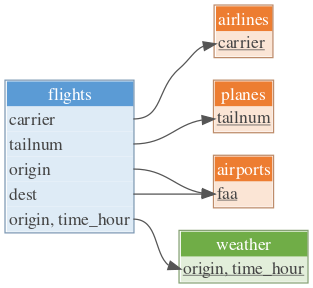This outlines how to propose a change to dm and how to set up a local development environment with test databases.
Fixing typos
You can fix typos, spelling mistakes, or grammatical errors in the documentation directly using the GitHub web interface, as long as the changes are made in the source file. This generally means you’ll need to edit roxygen2 comments in an .R, not a .Rd file. You can find the .R file that generates the .Rd by reading the comment in the first line.
Bigger changes
If you want to make a bigger change, it’s a good idea to first file an issue and make sure someone from the team agrees that it’s needed. If you’ve found a bug, please file an issue that illustrates the bug with a minimal reprex (this will also help you write a unit test, if needed).
Pull request process
Fork the package and clone onto your computer. If you haven’t done this before, we recommend using
usethis::create_from_github("cynkra/dm", fork = TRUE).Install all development dependencies with
devtools::install_dev_deps(), and then make sure the package passes R CMD check by runningdevtools::check(). If R CMD check doesn’t pass cleanly, it’s a good idea to ask for help before continuing.Create a Git branch for your pull request (PR). We recommend using
usethis::pr_init("brief-description-of-change").Make your changes, commit to git, and then create a PR by running
usethis::pr_push(), and following the prompts in your browser. The title of your PR should briefly describe the change. The body of your PR should containFixes #issue-number.For user-facing changes, add a bullet to the top of
NEWS.md(i.e. just below the first header). Follow the style described in https://style.tidyverse.org/news.html.
Code style & design
General remarks
New code should follow the tidyverse style guide. You can use the styler package to apply these styles, but please don’t restyle code that has nothing to do with your PR.
We use roxygen2, with Markdown syntax, for documentation.
We use a specific branch of downlit for knitting the README.
Testing
We use {testthat}.
All exported functions should be tested.
R scripts under “tests/testthat/”” whose name start with “helper” are loaded with
devtools::load_all()so they are available for both tests and interactive debugging, but can’t be found with:::.“helper-src.R” implements a complex mechanism so that some dm creating functions, such as
dm_for_filter(), will create a remote dm in a different database management system depending on context. This allows tests that use those to be run on different setups through github actions. Additionallymy_db_test_src()will return the relevant database. In order to test databases locally (typically to debug if CI tests fails and we can’t debug from the online log) we can set the environ variable “DM_TEST_SRC” to “postgres”, “mariadb”, “mssql”, “duckdb” or “sqlite”. You might have to setup credentials in “helper-config-db.R” to do so.Some useful expectations can be found in “helper-expectations.R”.
In “helper-skip.R” are some helpers to skip tests in some contexts, these might be useful for instance if a feature is not supported on some databases.
When using
expect_snapshot()on a DBMS dependent call (i.e a call that usesdm_for_filter()or copies tomy_db_test_src()), thevariantargument should be set tomy_test_src_name(a global variable created when loading helpers) so that the snapshots end up in different directories.
Function naming
See vignette function naming logic.
Error messages
We strive to standardise error messages in {dm}. A failure should be triggered by abort() through a function defined in “error-helpers.R” where the error class is defined with dm_error_full() and the error message is created by a separate function. Please follow the pattern used in "error-helpers.R". Exceptions might exist but they are mostly waiting to be harmonised.
Test databases
This repository comes with a docker-compose.yml file that sets up the databases required for testing. All shell commands are expected to be run from the top-level directory of a clone of this repository.
macOS only: Install colima to run Docker containers
brew install colima docker-compose
colima start -c 4 -m 4 --vm-type vz --vz-rosetta --network-address
colima status
# INFO[0000] colima is running using macOS Virtualization.Framework
# INFO[0000] arch: aarch64
# INFO[0000] runtime: docker
# INFO[0000] mountType: virtiofs
# INFO[0000] address: 192.168.64.2
# INFO[0000] socket: unix:///Users/kirill/.colima/default/docker.sockTake note of the address in the output, it will be used later.
See also https://docs.google.com/document/d/1axInaYK6oK6riRio72uTAeQazuork1X0clY9UL9gYoE/edit?usp=sharing for more details on colima.
Start database containers without forcing recreation
make db-restart
# May take several minutes to pull the imagesConnectivity test
macOS:
DM_TEST_DOCKER_HOST=192.168.64.2 make connectLinux:
DM_TEST_DOCKER_HOST=127.0.0.1 make connectControlled with environment variables:
-
DM_TEST_DOCKER_HOST:127.0.0.1orlocalhoston Linux, see output ofcolima statuson macOS(On Linux, using
localhostinstead of127.0.0.1may cause problems for MariaDB.)
See also the Makefile.
It is recommended to adapt your .Renviron once connectivity has been established. The subsequent instructions omit setting the environment variables explicitly.
Code of Conduct
Please note that the dm project is released with a Contributor Code of Conduct. By contributing to this project you agree to abide by its terms.