Celebrating one-year anniversary as RStudio Full Service Certified Partner
cynkra celebrates its first anniversary as an RStudio Full Service Certified Partner! Every day, we help our clients set up professional IT infrastructures using RStudio products and license compositions suited to their individual needs. In the context of our anniversary, we would like to discuss the RStudio suite of products and our approach of combining RStudio’s products with our Managed Workbench Solution to make RStudio Professional products even more powerful.

Philosophy and lineup
We believe that good tools combined with smart settings can make data science teams enjoy their work more, resulting in higher productivity levels. We, therefore, work to provide our clients with customized RStudio product solutions to create a data science environment that would support their daily work most efficiently and effectively.
Our team members, who have all been using practically all RStudio products daily, are testimony to our claims.
Finding the right setup
Besides finding the optimal combination of different software provided by RStudio, we customize the RStudio products to include smart defaults and individualized configurations such as local package repositories or preconfigured database setups. We use a full-fledged configured and centralized managed RStudio Workbench installation that simplifies administrative tasks for system admins and users. In addition, we ensure constant product and security updates, taking away all the maintenance burden and leaving users with a happy place for their data science tasks. We also train the team on how to work with RStudio Products.
The transition from the local RStudio Desktop usage is seamless since RStudio Workbench and friends provide all features of the free version.
There is no lock-in; everything that works on the free RStudio Desktop version will also work on RStudio Workbench and the other way round – even if you decide to go back to the free version at some point. Of course, once clients have experienced the added benefits of RStudio Workbench, they rarely want to go back.
Our lineup consists of the following RStudio products: RStudio Workbench (previously RStudio Server Pro), RStudio Connect, RStudio Package Manager, Shiny Server, and RStudio Team.
Smart defaults and optimized configurations
RStudio Workbench, RStudio Connect, and RStudio Package Manager can work together very well if configured correctly. We configure the settings as needed to enable users to experience the full power of the RStudio product suite. Our product saves you from having to go through the entire admin guide where there is always the potential to miss something important. The power (and complexity) of RStudio products resides in their configuration. We have experience with almost all possible configuration scenarios, including configuring RStudio products in highly secured enterprise environments.
Dockerized environment
Our products come in a containerized environment, making them agnostic to any underlying operating system. Your users will have access to an Ubuntu LTS system (20.04 at the time of writing) which provides stable support for linking R packages against required system libraries.
Using a containerized environment also simplifies update tasks (for the client and us) due to the independence of the underlying operating system. All of this also holds if the underlying operating system of your company is subject to change in the future – and if this happens, the RStudio environment will stay the same.
Another common pain point for local RStudio users is the use of LaTeX and pandoc when compiling PDF reports. By relying on the stable Ubuntu LTS environment as the base layer we can provide a stable LaTeX/pandoc environment that takes away almost all troubles for users in this area.
Performance
Centralized, server-based installations can be very efficient both in speed and battery consumption. It applies to all RStudio products but in particular to RStudio Workbench and RStudio Package Manager.
The following GIF might give you an idea of speed improvement (we did the test using a relatively new MacBook Pro 2020). When we deployed the cloud-based RStudio Workbench on the MacBook, the machine performed much faster. The difference in speed will be even more noticeable in an older machine.
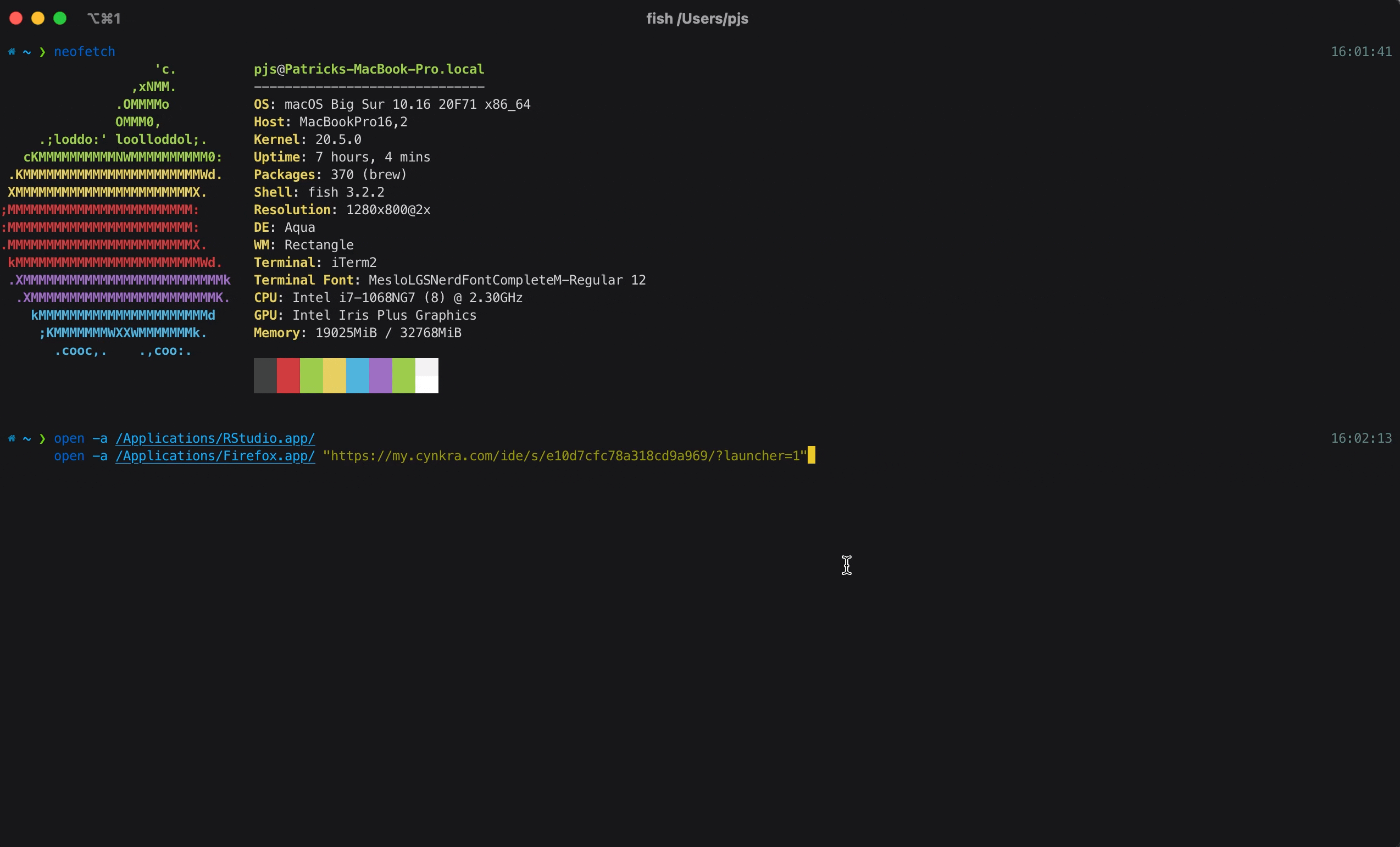
Battery usage becomes critical when working from home or on the go. Using RStudio Workbench instead of RStudio Desktop will save battery life because all computation is done on a remote machine. RStudio Desktop, in particular, is quite energy-hungry; we have experienced battery life improvements of 30% and more in our daily work when using the cloud-based RStudio Workbench instead of RStudio Desktop.
Custom real-world examples
One of the key strengths of our offering is individualization. To provide more details on this, we put together some configurations we implemented recently to give an idea of what individualized setups can look like in practice.
| Setup 1 | Setup 2 | Setup 3 | Setup 4 | |
|---|---|---|---|---|
| RStudio Workbench | ✓ | ✓ | ✓ | |
| RStudio Connect | ✓ | ✓ | ✓ | ✓ |
| RStudio Package Manager | ✓ | ✓ | ||
| RStudio Server Open Source | ✓ | ✓ | ||
| Shiny Server | ✓ | |||
| User Provisioning | Active Directory | LDAP | Local Users | Active Directory |
| SSO Type | PAM | OIDC | SAML | |
| DB Drivers | RStudio Professional Drivers | MS SQL | Oracle | IBM DB2 |
Acronym dictionary for Table:
- SSO: Single-Sign-On
- OIDC: OpenID Connect
- PAM: Pluggable Authentication Modules
Often, in larger organizations, the system that is already in use determines the authentication settings. We have experience configuring RStudio Products with various authentication solutions.
Standalone licenses and R training
Besides the complete package that comes with our Managed Workbench offering, we are happy to provide our customers with standalone RStudio licenses. The advantage for Swiss-based customers is that they get a bill in Swiss Francs including VAT, and avoid currency conversion issues with USD when ordering from RStudio directly.
In addition to setting up R-related infrastructure, we also provide R training of any kind so that your team can make full use of the available software stack. You can visit our consulting offering on our website for more information.